We Can Meet Your Needs
We supply 24 hours online service.
In an era where environmental sustainability has become a global priority, consumers and businesses alike are increasingly questioning the ecological impact of everyday products. One common query that echoes across supermarkets, retail stores, and corporate boardrooms is: Are paper bags recyclable? The short answer is a resounding "Yes"—and this simple fact is driving a surge in demand for high-quality paper bags, placing advanced paper bag making machines at the heart of the green revolution.

Unlike single-use plastic bags that can take centuries to decompose and often end up polluting oceans and landfills, paper bags are a game-changer for sustainability. Most paper bags are made from wood pulp, a renewable resource when sourced from responsibly managed forests. But what truly sets them apart is their recyclability: standard paper bags can be recycled up to 7 times, and even when they reach the end of their lifecycle, they biodegrade naturally within a few months, leaving minimal environmental footprint.
For businesses, this isn’t just a matter of ethics—it’s a strategic imperative. Modern consumers are more likely to patronize brands that align with their eco-friendly values. A study by Nielsen found that 73% of global consumers are willing to pay more for products from sustainable brands. By switching to paper bags, businesses not only reduce their carbon footprint but also enhance their brand image and customer loyalty. However, the key to reaping these benefits lies in partnering with the right paper bag production solutions—and that’s where advanced paper bag machines come into play.

Not all paper bag machines are created equal. To meet the growing demand for high-quality, recyclable paper bags, businesses need machinery that combines efficiency, reliability, and environmental consciousness. Our state-of-the-art paper bag making machines are designed to address every challenge of modern paper bag production, ensuring that your business can deliver sustainable solutions without compromising on performance.
First and foremost, our machines boast exceptional production efficiency. With advanced automation technology, they can produce up to 2,000 paper bags per minute—significantly reducing production time and labor costs. This means you can scale your paper bag output to meet peak demand periods, whether it’s during holiday seasons or promotional campaigns, without sacrificing quality. What’s more, our machines are highly versatile, capable of producing a wide range of paper bag types—from shopping bags and gift bags to food-grade bags—all tailored to your specific business needs.
Sustainability is baked into every component of our machinery. Our paper bag machines are optimized to work with recycled paper materials, minimizing waste and maximizing the use of renewable resources. They also feature energy-saving technology, reducing power consumption by up to 30% compared to traditional machines. This not only lowers your operational costs but also aligns your production process with global sustainability standards, making your business a true leader in eco-friendly practices.
Adjustable Roll Feeding Common V Bottom Paper Bag Machine With Tracking
Take the example of a mid-sized retail chain in Europe that recently switched to paper bags using our machinery. Prior to partnering with us, the chain struggled with inconsistent paper bag quality and high production costs, which made it difficult to justify the switch from plastic. After investing in our advanced paper bag making machine, they saw a 40% reduction in production costs and a 25% increase in customer satisfaction scores—all while reducing their annual plastic waste by 15 tons. "Our customers love that we’re doing our part for the environment, and the efficiency of the machine means we can keep our prices competitive," said the chain’s operations director. "It’s a win-win for our business and the planet."
Another success story comes from a food delivery service in Asia. With strict local regulations on plastic packaging, the service needed a reliable way to produce food-grade paper bags that are both recyclable and durable enough to hold hot and cold items. Our paper bag machines, equipped with food-safe production technology, allowed them to produce custom-designed bags that meet all safety standards. Within six months, the service reduced its plastic usage by 80% and saw a 30% increase in new customers who cited the brand’s sustainable packaging as a key reason for their choice.
The question "Are paper bags recyclable?" is no longer a point of debate—it’s a starting point for businesses looking to build a more sustainable future. By investing in advanced paper bag making machines, you’re not just purchasing equipment—you’re investing in your brand’s reputation, customer loyalty, and the health of the planet.
Our team of experts is dedicated to helping you find the perfect paper bag machine solution for your business. Whether you’re a small boutique looking to produce custom gift bags or a large-scale manufacturer needing high-volume production, we have the technology and expertise to meet your needs. We also offer comprehensive after-sales support, including installation, training, and maintenance, ensuring that your machinery operates at peak performance for years to come.
Don’t let outdated equipment hold your business back from embracing sustainability. Contact us today to learn more about our advanced paper bag making machines and take the first step toward a greener, more profitable future. Remember—every recyclable paper bag starts with the right machine, and every sustainable choice brings your business one step closer to winning the trust of modern consumers.
With the booming demand for flexible packaging in food, beverage, and consumer goods industries, flexo printing machines have become indispensable equipment for high-efficiency, high-quality printing. As digital transformation accelerates in the printing sector, mastering the standard operation of flexo printers not only ensures production safety but also optimizes print precision and reduces material waste. This article, based on 2024 industry operation standards and expert insights, details the step-by-step operation process, safety norms, and key optimization tips for flexo printing machines.
Before starting the machine, conduct a comprehensive check to eliminate potential risks:
Mechanical components: Inspect the anilox roll (cleanliness and mesh integrity), doctor blade (no cracks or wear), printing plate cylinder (firm installation, no deformation), and guide rollers (smooth rotation without jamming). For digital flexo printers, calibrate the servo motor and encoder to ensure accurate speed synchronization.
Fluid systems: Check the ink tank (sufficient ink volume, no sediment), ink circulation pipeline (no leaks), and solvent ratio (compliant with ink type—e.g., water-based inks require deionized water blending). In 2024, eco-friendly water-based inks account for over 65% of flexo printing applications, so ensure pH value (6.5–8.0) meets environmental standards.
Electrical & control systems: Verify the touchscreen display, emergency stop button, and safety interlocks (e.g., protective covers, infrared sensors) are functional. Connect the machine to a stable power supply and test the air compressor (pressure 0.6–0.8 MPa) for pneumatic components.
Substrate selection: Confirm the substrate (plastic film, paper, non-woven fabric) matches the printing plate and ink. For example, BOPP film requires corona treatment (surface tension ≥38 dynes/cm) to enhance ink adhesion—neglecting this step causes poor print fastness.
Ink adjustment: Stir the ink thoroughly to avoid color unevenness; add curing agents or thinners as needed (follow the manufacturer’s ratio). For spot colors, use a spectrophotometer to calibrate color accuracy, ensuring consistency with sample standards.
Turn on the main power switch, start the control system, and wait for the machine to initialize (usually 2–3 minutes). On the touchscreen, input key parameters:
Printing speed: 50–200 m/min (adjust based on substrate type—paper allows higher speed than thin plastic film).
Pressure adjustment: Set the plate cylinder pressure (0.1–0.3 MPa) and anilox roll pressure (0.05–0.15 MPa) to avoid plate wear or ink bleeding.
Drying temperature: 40–80°C (water-based inks require lower temperature than solvent-based inks to prevent substrate shrinkage).
Activate the ink circulation system and preheat the drying oven to the set temperature.
Feed the substrate through the unwinding unit, guide rollers, and printing station. Start the machine at low speed (30–50 m/min) for test printing.
Check the printed sample for:
Color accuracy: Compare with the standard sample using a colorimeter; adjust ink concentration or anilox roll mesh size if there’s deviation.
Registration precision: Ensure multi-color patterns are aligned (error ≤±0.1 mm). Use the machine’s automatic registration function (standard in 2024 smart flexo printers) to correct horizontal/vertical offsets.
Ink adhesion: Perform a tape test—stick adhesive tape on the printed surface and tear it off; no ink transfer indicates qualified adhesion.
After confirming test printing meets requirements, gradually increase the speed to the set value. Assign operators to monitor the production line continuously:
Check ink supply: Ensure consistent ink flow to avoid dry spots or blurring.
Inspect substrate tension: Maintain stable tension (2–5 N) to prevent wrinkling or stretching.
Monitor drying effect: Touch the printed substrate to confirm no stickiness; adjust drying temperature or speed if needed.
For large-batch production, sample every 500 meters for quality inspection, recording parameters such as color density and registration error.
After printing, reduce the machine speed to zero and turn off the ink circulation system.
Clean the anilox roll, doctor blade, and printing plate immediately: Use appropriate cleaning agents (water for water-based inks, special solvents for solvent-based inks) to remove residual ink—this extends the service life of components by 30% according to industry data.
Turn off the power, air compressor, and drying oven. Organize the printed products and waste materials, and record the operation log (production volume, parameters, quality issues).
Operators must wear protective equipment (gloves, goggles, anti-slip shoes) to avoid ink contact or mechanical injury.
Never touch rotating components (guide rollers, cylinders) during operation; use tools for adjustments instead of hands.
In case of jamming or equipment failure, press the emergency stop button immediately—do not attempt to handle while the machine is running.
Ink bleeding: Reduce printing speed, adjust pressure between anilox roll and plate cylinder, or replace with finer mesh anilox roll.
Poor registration: Calibrate the servo motor, check substrate tension, or replace worn guide rollers.
Substrate wrinkling: Adjust the unwinding/rewinding tension, flatten the substrate before feeding, or check for uneven guide roller alignment.
Industry experts point out that modern flexo printing operations are increasingly integrated with digital technology. The latest smart flexo printers in 2024 feature AI-based quality inspection systems, which automatically detect printing defects (e.g., ink spots, missing patterns) and adjust parameters in real time—reducing manual intervention by 40%. Additionally, with global environmental regulations tightening, operators must master water-based ink operation skills and energy-saving settings (e.g., variable frequency speed control, heat recovery systems) to meet carbon emission standards.
“Standardized operation is the key to balancing efficiency and quality,” says Mark Johnson, a senior printing technician with 15 years of experience. “Operators should not only master basic steps but also keep up with technological upgrades, such as learning to operate cloud-based parameter management systems, to stay competitive in the industry.”
Mastering the operation of flexo printing machines requires a combination of theoretical knowledge, practical skills, and safety awareness. From pre-operation inspection to post-maintenance, every step affects printing quality and production efficiency. With the industry moving toward intelligence and eco-friendliness, operators must continuously update their skills to adapt to new equipment and standards. By following the guide above, you can ensure stable operation, reduce costs, and achieve high-quality printing results—laying a solid foundation for business development in the flexible packaging sector.
For more industry insights and equipment operation tips, stay tuned to our latest reports!
In daily life, paper bags are practical and environmentally friendly, and they can also show personal creativity through handmade production. In fact, to make a paper bag, you only need to prepare kraft paper, scissors, glue, and a ruler. Cut the paper as needed, fold the short side and glue it to make the bottom, fold the remaining paper and glue it to the side, punch holes and thread ribbons to make handles, and you can also decorate it, and a simple paper bag is ready. This is the basic principle of making a paper bag, so let's introduce in detail how to make a favorite paper bag.

Paper Selection
Kraft paper is a classic choice. It's tough and durable, with a rustic texture, making it an excellent option for daily shopping bags and document bags. It can bear a certain weight without easily tearing, suitable for carrying office supplies or a few magazines.
Cardstock, with its considerable thickness and stiffness, is perfect for creating gift bags, instantly adding an elegant look to the presents and enhancing their overall quality.
Wrapping paper comes in a myriad of patterns and vibrant colors. If you're aiming for a unique decorative effect or making themed paper bags like holiday gift bags or children's craft bags, wrapping paper will meet your needs.
Depending on the intended use and size of the paper bag, choose the appropriate paper size. For small memo bags or snack bags, an A4 paper (210mm×297mm) suffices; for medium-sized daily shopping bags, a square paper with a side length of 40 - 50 centimeters is more appropriate; for large storage bags or moving bags, you'll need an even larger paper.
Tool Gathering
A pair of sharp scissors is essential. Only with sharp scissors can you ensure that the cut edges of the paper are neat and free from roughness or jaggedness that would otherwise affect the bag's appearance.
Glue or glue sticks. Glue has strong adhesion and is suitable for large-area pasting to stabilize the bag's structure. Glue sticks are convenient to use and are handy for precise gluing in delicate areas, such as the folded corners at the bottom of the bag.
A ruler is used to accurately measure the paper dimensions, guaranteeing that each part of the bag is in the right proportion and forms neatly.
If you plan to add handles to the bag, a hole punch and ribbons are must-haves. The hole punch can quickly and accurately make holes, and the ribbons give the handles an elegant touch. If you also want to beautify the bag, tools like colored pens, stickers, and stamps should also be prepared.
Precise Cutting
First, determine the design dimensions of the paper bag. For example, if you want to make a regular paper bag with a bottom width of 10 cm, a body width of 15 cm, and a height of 20 cm, you need to cut a rectangular piece of paper. The length is calculated as (bottom width + body width) × 2 + reserved gluing margin (assume 2 cm), that is, (10 + 15) × 2 + 2 = 52 cm, and the width is the bag height + reserved gluing margin, that is, 20 + 2 = 22 cm. Use the ruler to measure carefully and then cut precisely with the scissors.
Skillful Bottom Building
Fold the short side of the cut rectangular paper upward, with the folding width being half of the bottom width. In this case, it's 5 cm. Apply glue at the folding point and press firmly. This forms half of the bottom of the paper bag. Do the same for the other short side to make the bottom a complete rectangle. In this way, the bottom of the bag is stable and flat, capable of holding items steadily.
Standing up the Sides
Fold the remaining part of the paper upward along the bottom to form the sides of the paper bag. At the junction of the sides, apply glue evenly and smooth it gently to make the sides stand upright vertically. The paper bag is initially formed. At this time, pay attention to the flatness of the sides and try your best to avoid wrinkles.
Clever Handle Addition
If you need handles, there are several ways to make them. Use a hole punch to make symmetrical holes on both sides of the upper part of the paper bag. The hole spacing is adjusted according to the size of the bag. For small bags, it's 3 - 4 cm; for medium-sized bags, it's 4 - 6 cm; for large bags, it's 6 - 8 cm. Then select an appropriate length of ribbon, pass it through the holes, and tie knots at both ends. The length of the ribbon depends on the size of the bag. For small bags, it's 20 - 30 cm; for medium-sized bags, it's 30 - 40 cm; for large bags, it's 40 - 50 cm. If you don't have a hole punch, you can also directly glue the ribbon to the upper inner edge of the paper bag, which can also achieve the handle function.
Creative Decoration
After the basic formation of the paper bag, you can start the creative decoration journey. Use colored pens to paint on the surface of the paper bag, drawing dreamy starry skies or lively little animals; or stick on interesting stickers, like cute cartoon characters, beautiful flowers and plants; you can also use stamps to print out retro patterns or personalized letters, making the paper bag transform into a unique work of art.
Through the above steps, paper bags full of heart and creativity can be born in your hands. Whether for personal use, giving as gifts, or decorating life, they all have a special charm. Why not give it a try in your spare time and enjoy the fun of handicrafts? If you want to know more about making paper bags, you can check out our Paper bag machine, we have more detailed details
GET A QUOTE
Talk to Our Expert
