With the booming demand for flexible packaging in food, beverage, and consumer goods industries, flexo printing machines have become indispensable equipment for high-efficiency, high-quality printing. As digital transformation accelerates in the printing sector, mastering the standard operation of flexo printers not only ensures production safety but also optimizes print precision and reduces material waste. This article, based on 2024 industry operation standards and expert insights, details the step-by-step operation process, safety norms, and key optimization tips for flexo printing machines.
I. Pre-Operation Preparation: Lay the Foundation for Stable Printing
1. Equipment Inspection & Calibration
Before starting the machine, conduct a comprehensive check to eliminate potential risks:
-
Mechanical components: Inspect the anilox roll (cleanliness and mesh integrity), doctor blade (no cracks or wear), printing plate cylinder (firm installation, no deformation), and guide rollers (smooth rotation without jamming). For digital flexo printers, calibrate the servo motor and encoder to ensure accurate speed synchronization.
-
Fluid systems: Check the ink tank (sufficient ink volume, no sediment), ink circulation pipeline (no leaks), and solvent ratio (compliant with ink type—e.g., water-based inks require deionized water blending). In 2024, eco-friendly water-based inks account for over 65% of flexo printing applications, so ensure pH value (6.5–8.0) meets environmental standards.
-
Electrical & control systems: Verify the touchscreen display, emergency stop button, and safety interlocks (e.g., protective covers, infrared sensors) are functional. Connect the machine to a stable power supply and test the air compressor (pressure 0.6–0.8 MPa) for pneumatic components.
2. Material Preparation & Pretreatment
-
Substrate selection: Confirm the substrate (plastic film, paper, non-woven fabric) matches the printing plate and ink. For example, BOPP film requires corona treatment (surface tension ≥38 dynes/cm) to enhance ink adhesion—neglecting this step causes poor print fastness.
-
Ink adjustment: Stir the ink thoroughly to avoid color unevenness; add curing agents or thinners as needed (follow the manufacturer’s ratio). For spot colors, use a spectrophotometer to calibrate color accuracy, ensuring consistency with sample standards.
II. Step-by-Step Operation Process of Flexo Printing Machine
1. Startup & Parameter Setting
-
Turn on the main power switch, start the control system, and wait for the machine to initialize (usually 2–3 minutes). On the touchscreen, input key parameters:
-
-
Printing speed: 50–200 m/min (adjust based on substrate type—paper allows higher speed than thin plastic film).
-
-
-
Pressure adjustment: Set the plate cylinder pressure (0.1–0.3 MPa) and anilox roll pressure (0.05–0.15 MPa) to avoid plate wear or ink bleeding.
-
-
-
Drying temperature: 40–80°C (water-based inks require lower temperature than solvent-based inks to prevent substrate shrinkage).
-
-
Activate the ink circulation system and preheat the drying oven to the set temperature.
2. Test Printing & Pattern Alignment
-
Feed the substrate through the unwinding unit, guide rollers, and printing station. Start the machine at low speed (30–50 m/min) for test printing.
-
Check the printed sample for:
-
-
Color accuracy: Compare with the standard sample using a colorimeter; adjust ink concentration or anilox roll mesh size if there’s deviation.
-
-
-
Registration precision: Ensure multi-color patterns are aligned (error ≤±0.1 mm). Use the machine’s automatic registration function (standard in 2024 smart flexo printers) to correct horizontal/vertical offsets.
-
-
-
Ink adhesion: Perform a tape test—stick adhesive tape on the printed surface and tear it off; no ink transfer indicates qualified adhesion.
-
3. Formal Printing & Real-Time Monitoring
-
After confirming test printing meets requirements, gradually increase the speed to the set value. Assign operators to monitor the production line continuously:
-
-
Check ink supply: Ensure consistent ink flow to avoid dry spots or blurring.
-
-
-
Inspect substrate tension: Maintain stable tension (2–5 N) to prevent wrinkling or stretching.
-
-
-
Monitor drying effect: Touch the printed substrate to confirm no stickiness; adjust drying temperature or speed if needed.
-
-
For large-batch production, sample every 500 meters for quality inspection, recording parameters such as color density and registration error.
4. Shutdown & Post-Operation Maintenance
-
After printing, reduce the machine speed to zero and turn off the ink circulation system.
-
Clean the anilox roll, doctor blade, and printing plate immediately: Use appropriate cleaning agents (water for water-based inks, special solvents for solvent-based inks) to remove residual ink—this extends the service life of components by 30% according to industry data.
-
Turn off the power, air compressor, and drying oven. Organize the printed products and waste materials, and record the operation log (production volume, parameters, quality issues).
III. Safety Operation Guidelines & Common Troubleshooting
1. Non-Negotiable Safety Norms
-
Operators must wear protective equipment (gloves, goggles, anti-slip shoes) to avoid ink contact or mechanical injury.
-
Never touch rotating components (guide rollers, cylinders) during operation; use tools for adjustments instead of hands.
-
In case of jamming or equipment failure, press the emergency stop button immediately—do not attempt to handle while the machine is running.
2. Common Issues & Solutions
-
Ink bleeding: Reduce printing speed, adjust pressure between anilox roll and plate cylinder, or replace with finer mesh anilox roll.
-
Poor registration: Calibrate the servo motor, check substrate tension, or replace worn guide rollers.
-
Substrate wrinkling: Adjust the unwinding/rewinding tension, flatten the substrate before feeding, or check for uneven guide roller alignment.
IV. 2024 Flexo Printing Machine Operation Trends: Intelligence & Eco-Friendliness
Industry experts point out that modern flexo printing operations are increasingly integrated with digital technology. The latest smart flexo printers in 2024 feature AI-based quality inspection systems, which automatically detect printing defects (e.g., ink spots, missing patterns) and adjust parameters in real time—reducing manual intervention by 40%. Additionally, with global environmental regulations tightening, operators must master water-based ink operation skills and energy-saving settings (e.g., variable frequency speed control, heat recovery systems) to meet carbon emission standards.
“Standardized operation is the key to balancing efficiency and quality,” says Mark Johnson, a senior printing technician with 15 years of experience. “Operators should not only master basic steps but also keep up with technological upgrades, such as learning to operate cloud-based parameter management systems, to stay competitive in the industry.”
Conclusion
Mastering the operation of flexo printing machines requires a combination of theoretical knowledge, practical skills, and safety awareness. From pre-operation inspection to post-maintenance, every step affects printing quality and production efficiency. With the industry moving toward intelligence and eco-friendliness, operators must continuously update their skills to adapt to new equipment and standards. By following the guide above, you can ensure stable operation, reduce costs, and achieve high-quality printing results—laying a solid foundation for business development in the flexible packaging sector.
For more industry insights and equipment operation tips, stay tuned to our latest reports!